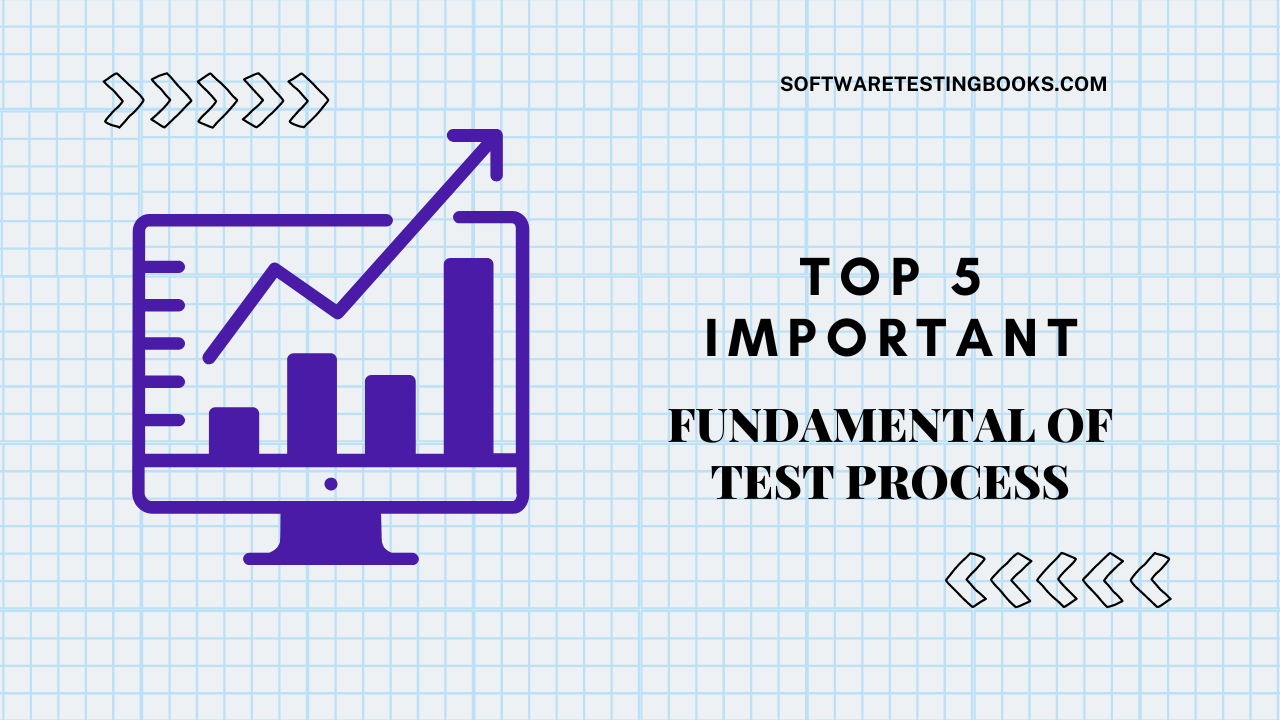Defect Report is a document which is created by the Test Lead. Using this Document developer come to know the exact position of it as well as the location of the defect, so he can fix it easily.

Defect Report
- Defect id :
- Project Name :
- Module Name :
- Sub Module Name :
- Type of Defect : (wrong, missing or extra)
- Status : (New, open, assign, fix)
- Severity : (high, medium, low)
- Priority : (high, medium, low)
- Summary :
- Description : (Steps To Reproduce)
- Expected Result :
- Actual Results :
Reported By :
Assign To :
Date & Time:
Example: Defect Report for Employee Login Page
- Defect id: D001
- Project Name: MyASP
- Module Name: Login
- Sub Module Name: Employee Login
- Type of Defect: Missing
- Status: New
- Severity: High
- Priority :
- Summary: Employee Login Page Not Opening
- Description :
- Enter Url
- Click On the Employee Login Option
- Expected Result: Employee login page should get open
- Actual Results: Employee login page does not get open
Reported By: ABC Tester
Assign To: XYZ Developer
Date & Time: 12/28/2015
Also Check:
- What is Software Development Life Cycle (SDLC)
- What are the Software Development Models?
- What is Software Testing?
- Various Types of Software Testing